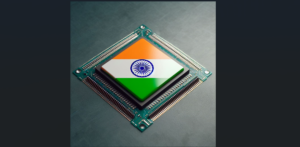SkyDrive for android phones is now available. Here is what Mike Torres,
Group Program Manager at SkyDrive Apps had to say.
A few weeks ago we announced our intention to release an official SkyDrive app for Android phones. Today we’re excited to announce that the app is now available for download. We want to ensure that you’re able to have your files accessible across the various devices you use—so it’s important that we continue to extend the SkyDrive experience to the devices you use every day. This new app for Android is similar to our mobile apps for Windows Phone and iOS and is a key part of making sure your SkyDrive files are accessible and shareable from all your devices.
In building the new SkyDrive app for Android, we wanted to ensure we kept the same intuitive design of all SkyDrive experiences while also making use of Android design patterns and conventional interactions, so this feels natural for people with Android phones. In this release, SkyDrive is available for Android phones with access to Google Play. The new app is designed to work best with Android 4.0 (Ice Cream Sandwich)—though it’s also fully functional on Android 2.3 and above.
Here are some examples of how it looks:
And here is a more detailed list of some of the main features of SkyDrive for Android:
- Access your SkyDrive—documents, photos, and other files, plus the files other people have shared with you.
- View recently used documents.
- Choose multiple photos or videos to upload from your phone.
- Share your files and photos—send a link in email or in another app.
- Open your SkyDrive files from other Android apps.
- Easily manage your files—delete or create new folders.
Get the SkyDrive app for Android now—we’re excited to hear what you think.
— Mike Torres
Group Program Manager, SkyDrive Apps
Via: Windows Team Blog
More: ZDNet, TechCrunch, Engadget, VentureBeat, LiveSide.net, PC Magazine, CNET, Android Phone Fans, 9to5Google, Gizmodo and The Next Web