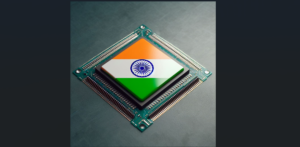Click a photo, apply an effect and share it with the world. That’s what Instagram is all about. But have you ever thought about applying more than one effect/filter on a photo before sharing it? Well I did.
I thought that if one effect could beautify the photo, two or three of them together might do wonders.As of now, the official app for Android only allows one filter, but using this simple trick, you can apply any number of effect on a pic before sharing it.
Applying Multiple Instagram Effects
1. Open Instagram for Android and tap on the camera button to take snap. You might use your stock camera app and import the photos from gallery but that will require unnecessary cropping.
2. After taking the photo, choose the first effect you would like to apply on the image. Choose the light control wisely as we are going to apply more than one filter to the photo and extra light might not look good.

3. After selecting the filter, press the forward button to apply the effect on your photo. After the effect is applied on your photo, it will be saved on your SD card in the Instagram folder. After the photo is processed and is saved on your SD card, you might quit the app or simply press the home button to suspend it. Calling up recent app switcher and killing the app would be great.
4. Having done that, open your Android Gallery app and navigate to Instagram folder. If the photo was processed successfully, you will find the image in there.

5. Open the image, press the menu soft key and share the app with Instagram for Android.

6. Now apply the second effect you would like to see on the pic and process it.

That’s all, you can now post the image to Instagram or use yet another filter on the processed image by repeating the steps.

Via: Lost In Technology