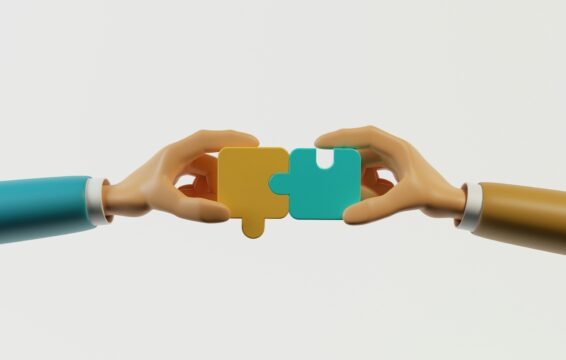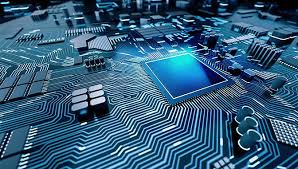User experience design or UXD can be referred to any aspect of user experience with computers; this can include – graphics, physical interaction, and user interface. UXD is primarily used in web designing, and app designing. Some basic guidelines to keep in mind while approaching basic UX design for a startup are as follows:
1. Understand the Problem.
One should start their work in UX design by first addressing the problems that people are facing. You should be able to analyze the depths of the problem you are going to solve through UX design, before starting to develop the design. A good sign of a successful designer is to highlight and resolve the correct problem through design; you shouldn’t waste your time in solving a problem that doesn’t address the actual problem.
2. Make things Simpler.
Create a design that is easy to use, learn and adapt to. If you are unable to accomplish this task, then all your work would go down the drain. If your site is too difficult to use and complex on its own, then this will contribute detrimentally to the site, irrespective of the fact that the content on the site itself might be useful to the target user. Moreover the UX design should be intuitive, and not as taxing to the user’s brain – to understand how the site functions as a whole.
3. Acknowledge the User.
One must acknowledge the fact, while designing, that everyone is not the same. Everyone has a different thought process; what might be obvious to you will not be obvious to the other person. So you must design in such a manner that most people or customers will at least have a clear idea about things, and what you are trying to convey. Another important thing to keep in mind while designing is to have empathy. You must go out of your way to get in the other person’s shoes while designing; if you are unable to understand, then do research and ask questions so as to understand the other person’s point of view. You must understand that your design is for the masses – and not for an individual person – so your design should be thought out accordingly. Understand the fact that an individual’s attention span, while trying to understand the functionality of your service, is only 5 – 10 seconds; in this much time you must be able to grab the attention of your customers through your designs.
4. Limit Distraction while Designing.
You must limit unnecessary distractions on your website. Too many elements on one page tend to distract the users because of which user ends up giving less attention to the individual elements. An efficient design allows the user to concentrate on one task at a time. You must not divert their attention to tasks that are not important. This can be done by using appropriate colors and visually appealing color coordination. This can also be achieved by providing the user with limited number of options so as not to end up creating a paradox of choices for your customer.
5. Visually Appealing.
Most people understand things better visually than in any other form of media. Your pages should be visually appealing and well organized. You could try to tell a story with your visuals. While trying to understanding anything, people prefer simple visual methods than lengthy write ups. One must ensure that their page or website is not as content heavy, and that it has innovative designs and techniques used as well. Here we are not talking about minimizing your creativity, but are referring to using aesthetics properly for your pages. You need to balance out functional details with aesthetic details. Reduce your designs to just a few simple fundamentals and this will help draw more attention on the important elements on your pages.
These basic principles of UX designs will help you to create a user friendly and visually innovative site for your users. They will help you to solve the problems of the customers, and get your idea across at the same. They will help you to earn the confidence and satisfaction of your customers. Use these guidelines as a source of inspiration, and they will provide you with improved means for growing your website further.
Photo Source: HTC Baltics