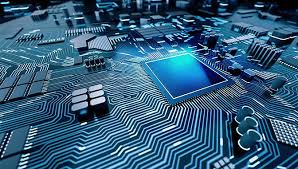With Gmail being the most popular mail platform, getting a username of our choice is getting difficult with each passing day. So what can you do to get the username you want while either signing up for a new account for if you are wanting to change your username.
The most common form which every one needs is the [email protected]. But guess what, it is taken, right? With more than 350 million users, it’s hard to grab a unique username on Gmail these days — especially one you can use for the long run. (Sure [email protected] might work for now but not in the long run)
So what can you do when you arrive at this situation. We bring you a few work-arounds.
1. Don’t Get Frustrated
Even if your desired address is no longer in use, you can’t get it. Gmail won’t let an identity be re-registered —ever. Instead of getting frustrated, move on to other options.
2. To Dot or Not to Dot
Despite the abundance of email addresses with firstname.lastname formatting, Gmail doesn’t distinguish between them. Emails like John.Smith and johnsmith and jo.hn.sm.ith are all the same username in Gmail’s eyes. This can work to your advantage or disadvantage.
If the email address you want is already taken in one format, it’s taken in all of them. But, with a little creative dot placement, you can turn an unclaimed username into one that works for you.
For example, if [email protected] is already taken, you can turn [email protected] into [email protected].
3. Use Your Creativity
If you have a common name, try using your initials, middle name, or a nickname (though keep it memorable and professional). You can even add your profession in, like [email protected]. Just avoid things that may be a little too weird or unprofessional for use down the line.
We also advise against putting your company in your personal username. You probably won’t be [email protected] forever.
4. Register Your Own Domain
If this still isn’t working for you, you can register your own domain and use Google Apps instead.
Google Apps for Domains offers all functionality of a standard Google account (Gmail, Calendar, Drive, Google+, etc.), but it’s mapped to a custom website. It costs about $10 to register your own domain and then set up Gmail as your email client.
Now you’ve got a cool email address like [email protected], but with all the Gmail utilities and interface as it is.
5. Route Another Service Through Gmail
If you don’t want the trouble of setting up a custom domain but still want all those Googly features, you can set up an email address through a free service and route it through Gmail.
About.me is one great option. It comes with a handy About.me profile, which is a great web space for displaying your bio or portfolio. You can sync this to any Google account and use [email protected] as a Gmail address, assuming it’s available.
Source: Mashable